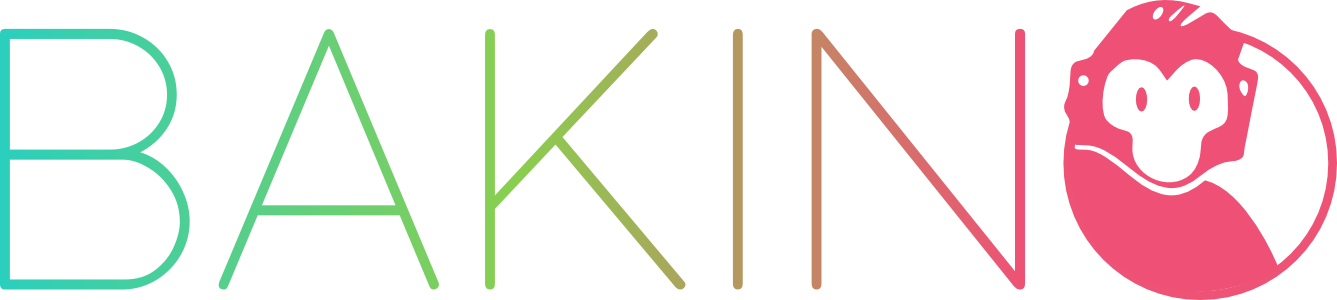Publishing your application and manage the access
“Have no fear of perfection, you’ll never reach it.”, Salvador Dali
It’s time, the big event is there
Your application is ready, it’s time to release it to the world.
I cannot find the Publish button!
It’s normal, there is no publish step. As soon as you start setting your application, the application is available to whomever you gave access. It also means that your public don’t need any action to update or install the new version when you make some change after the release. The update is done automatically in real-time.
Wait, so from the first day everyone can spy on my work?
No way, we’re not so crazy yet. In fact, this is the opposite and when you started your application it was immediately released for you as a connected BAMZ user, and only for you. When you want to give access to your application to other users, you have 2 solutions:
It means that each of the user have to create a BAMZ account, as you did, and you will just share your application with them, as administrators (so they can modify the application and help you to develop it), or as members (they can use the application only)
Then you have to develop an authentication system with sign in and login pages inside your application. Luckily, if you don’t want to spend time and efforts to do so, we already have available templates in the Gallery that you can choose and import in your existing application. This templates usually provide all the functions associated with an authentication system, as creating account, login, password recovering, etc.
I have a domain name mycompany.com that I want to use in the URL address.
Premium subscribers can ask a redirection of the application to their domain name, so you just need to contact us for this specific operation.